WhatsApp status updates are a great way to share snippets of your daily life or special moments with your friends, family, and colleagues. They always felt like they were lagging behind Instagram and Facebook stories because they had the option to like the story, which is something that WhatsApp lacks. Well, now the option is finally here and in this read, we will show you how to like a status update on the app.
Like a WhatsApp status update
The Like option has been in beta for a while now, but now it’s finally available for all users of the app. So here’s how you can like someone’s WhatsApp status.
- Open WhatsApp, go to the Updates Click the tab at the bottom, and tap the status of the person you want to like.
- When the status loads, press the Heart button bottom right, next to the “Reply” text box.
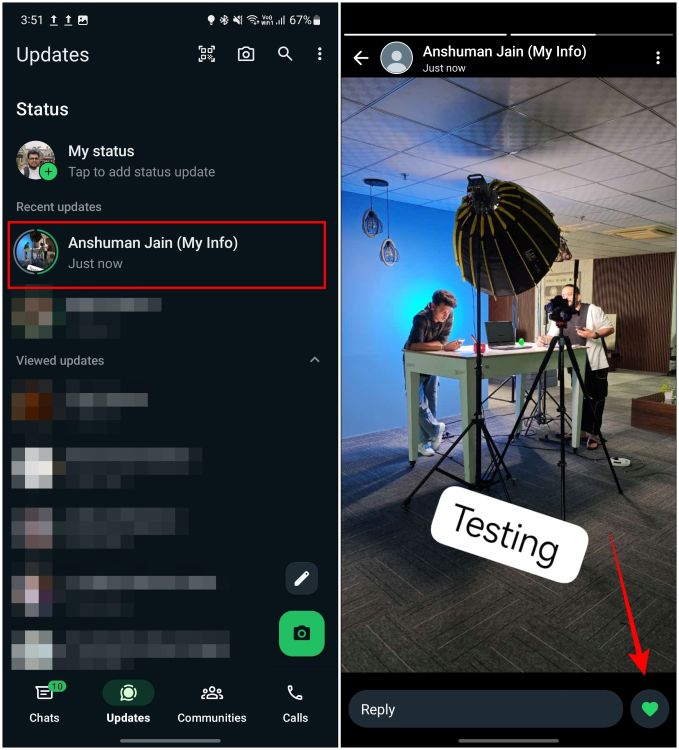
When the other person sees the status views, they will see a heart icon on your display photo. This indicates that you liked their status. They will also receive a notification that you liked their status.
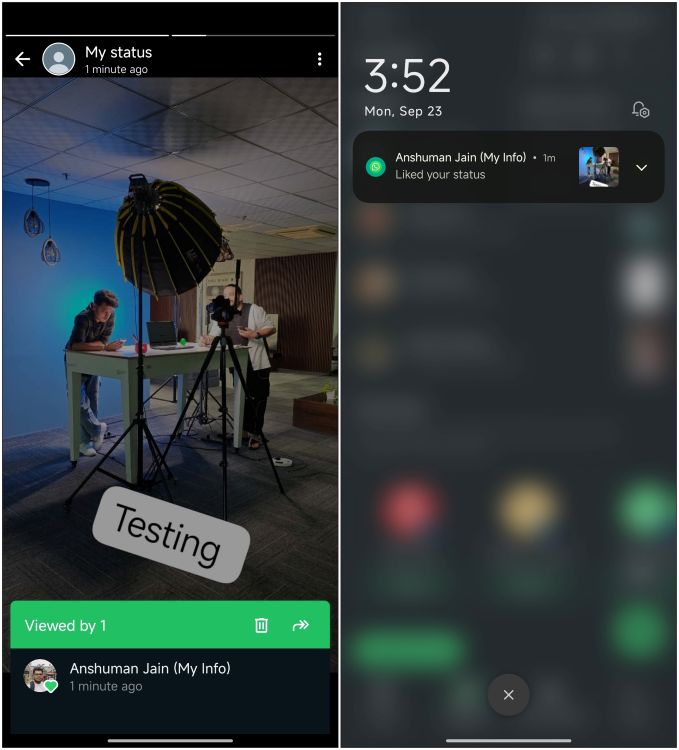
React to a Status Update on WhatsApp
If you want to be more expressive, you can use one of the eight emojis to react to someone’s status. This feature has been around for a while now, and you may already be familiar with it. In case you’re not, here’s how to do it.
- Go to WhatsApp > Updates and tap on someone’s status.
- Here, press the Answer text box at the bottom.
- Now, select one of the available emojis to add your reaction to his status.
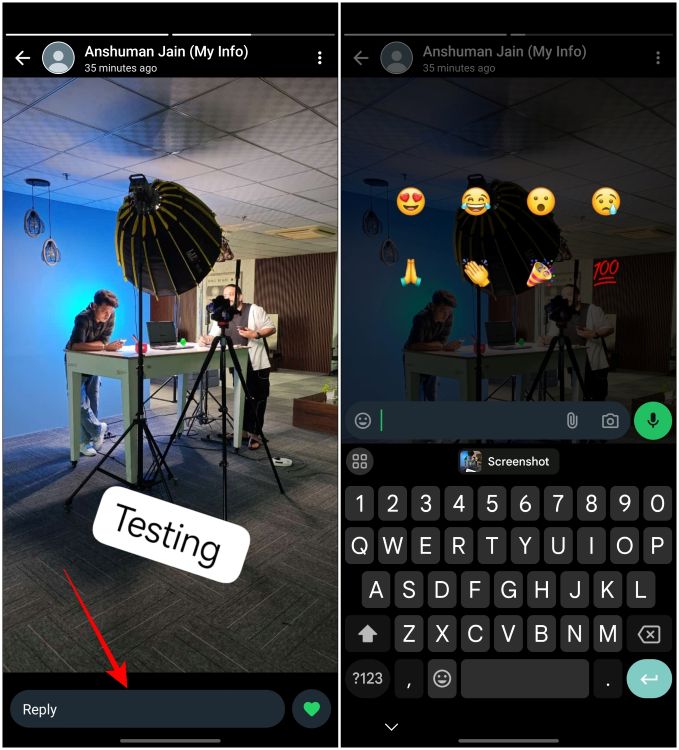
The emoji will be sent in response to their status and they will only see it when they open your chat.
And… This is how you can like someone’s status on WhatsApp. The feature associated with WhatsApp status mentions has been in development for quite some time. It is honestly an interesting and much-needed addition to the app that users have been asking for quite some time now. If you haven’t received the Like option yet, update the app to the latest version. If you have any doubts regarding this topic, reach out to us in the comments below.
Related Articles:
Thunderbolts Trailer Released: Meet the Promising Misfits of Marvel








