After the device recall debacle, Microsoft is launching another very promising product today. The Windows app brings the desktop experience to your phone, tablet, and laptop, allowing you to access Windows wherever you are.
The news comes from Microsoft’s official blog post where they discussed the release of their new Windows app. The app is a launcher for Microsoft’s cloud PC client. It streams it online using various sources like Windows 365, Azure Virtual Desktop, Remote Desktop, etc. It acts as a hub from where you can manage and control Microsoft services, virtual desktops, and local PCs in your office.
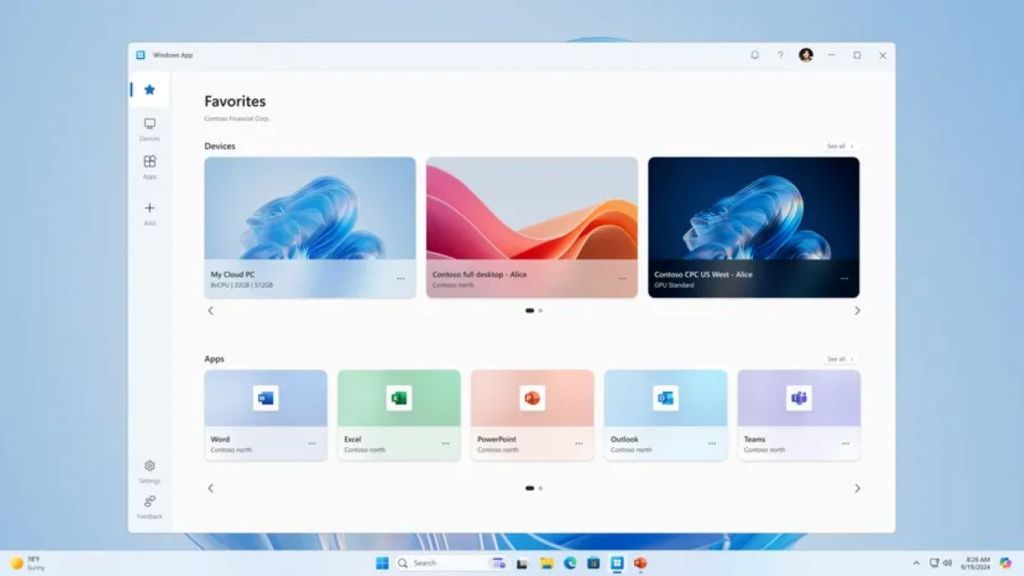
The Windows app also supports multiple monitors, customizable home screens, dynamic display resolution, and device redirection. The latter lets you use connected webcams, USB drives, printers, and other peripherals from your phone or any other device seamlessly as if they were connected to a Windows desktop in the cloud. Here’s a preview shared by Microsoft:
However, the company is not making the app available to everyone. It is reserved for people with Microsoft work or school accounts. This has been the case since the project has been underway for some time now. There are currently no plans to make the Windows app available to consumers.
All Microsoft Remote Desktop client users will now be migrated to the Windows app. If you have a Microsoft work or school account, you can download it and try it out for yourself. The Windows app is available directly from this website or the Microsoft Store and you can also download it to your phone via Apple App Store And Google Play Store.
If you have access to the app and have been able to try it out, please share your experience with us. If you don’t have a work or school account, let us know if you would like the app to be available to the public in the comments.
Read More:-








